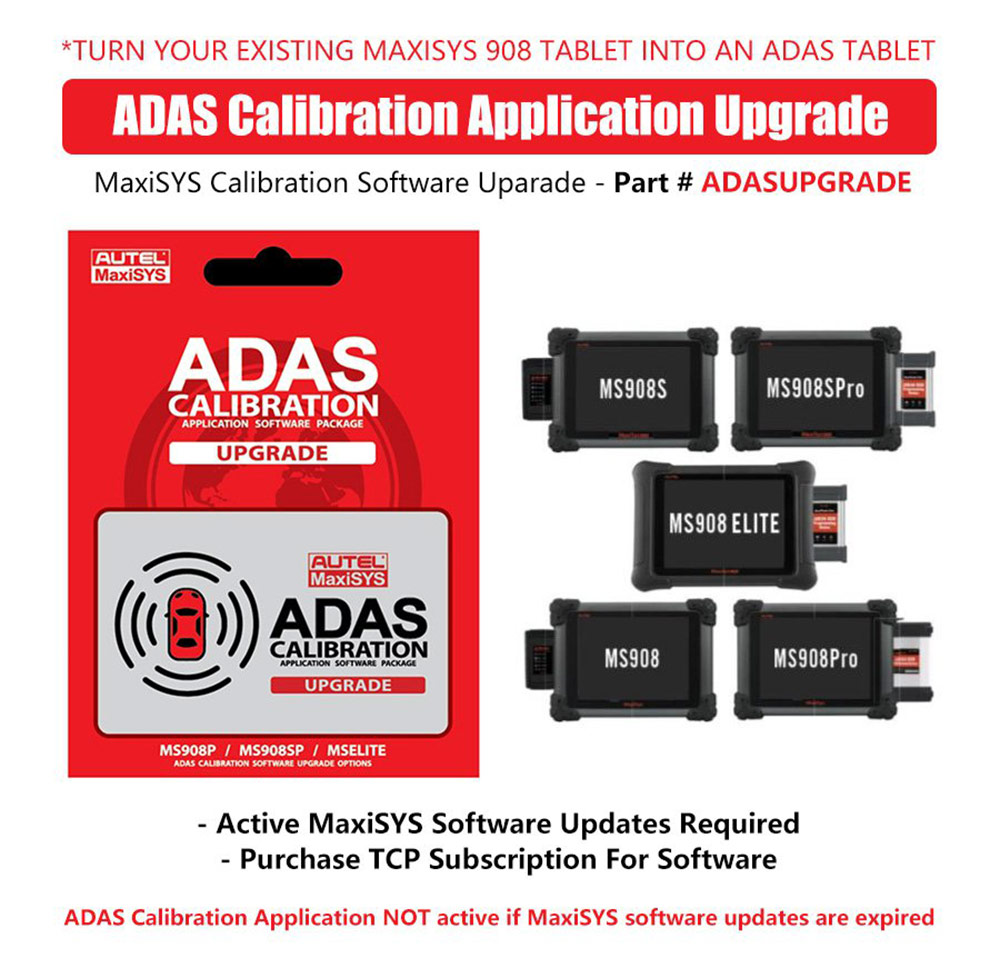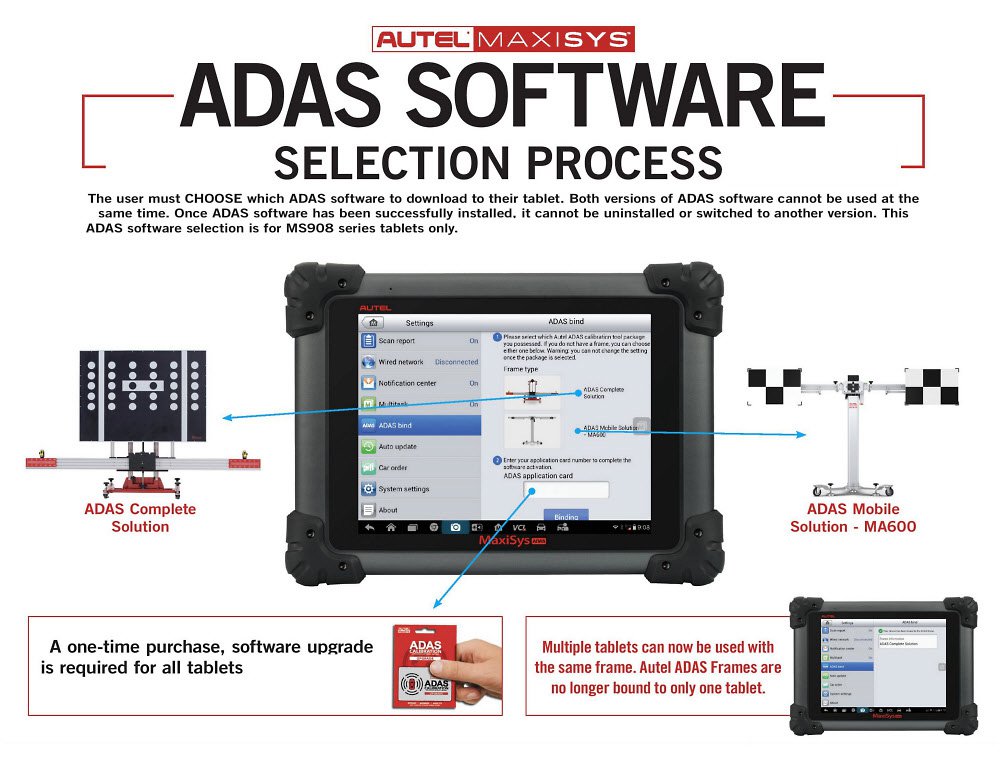Unlock the potential of your Autel tablet with the ADAS Calibration Upgrade Card. Access detailed instructions, how-to videos, and dynamic/static calibrations for ADAS systems. Compatible with various Autel Tablets.
Autel ADAS Software Upgrade Card for MS908/ MSElite/ MS909/ MS919/ Ultra Tablets
Upgrade your Autel MS908 series tablets and MSElite with the ADAS calibration functionality using the ADAS calibration upgrade card. This card also extends support to MA600-906BT and above, IA800 / Maxisys models. With the ADAS calibration upgrade, you gain access to calibration software for various ADAS system devices, including adaptive cruise control, lane departure warning, blind spot monitoring, rear collision avoidance, and night vision systems.
Features & Benefits:
1. Comprehensive Calibration: The upgrade includes calibration for major ADAS systems, covering LDW, ACC, BSM, NVS, AVM systems devices.
2. Detailed Instructions: It provides detailed calibration instructions, precise illustrations, and helpful how-to videos to ensure a smooth calibration process.
3. Compatibility: The ADAS software upgrade is compatible with Autel Tablets that support ADAS functions, including MS906TS, MS906BT, MS906 PRO, MS906 PRO-TS, MS908, MS908 PRO, MS908S, MS908S PRO, Elite, MS909, MS919, and Ultra.
Notes: To activate the ADAS software your MaxiSys tablet must have a current update subscription
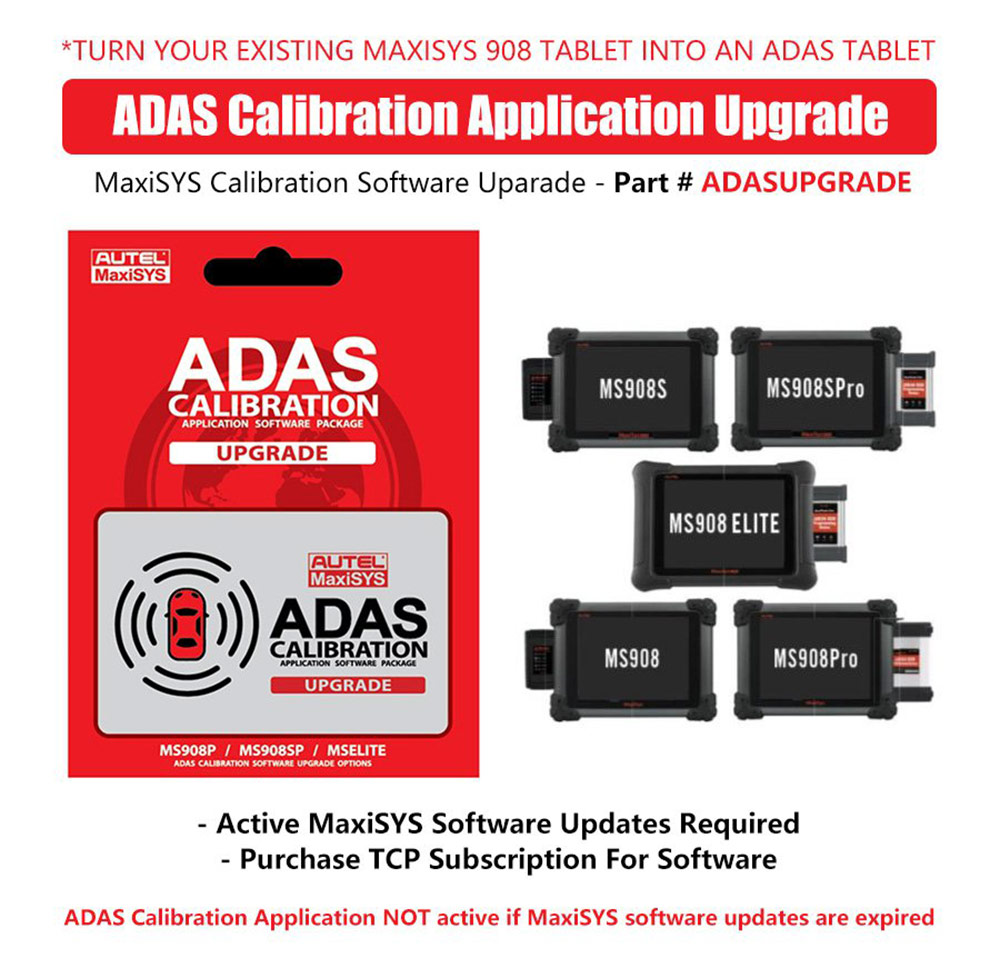 2 Types of ADAS Calibration:
2 Types of ADAS Calibration:
- Dynamic Calibration: This type of calibration is used with the target board. Once the software is opened, dynamic calibration can be directly applied.
- Static Calibration: For this calibration, supporting facilities are required (usually needed for European, Japanese, and Korean models).
How to Activate the ADAS Calibration:
1. Activation Code: Upon purchase, an activation code will be emailed to you.
2. ADAS Frame Selection: When activating the ADAS software on a tablet, you need to choose between "Portable" and "Complete" ADAS frames. Once the selection is made, it cannot be changed, transferred to another tablet, or refunded.
3. Dynamic Calibrations: MaxiSys tablets with ADAS can perform dynamic calibrations without the need for any additional ADAS hardware. However, hardware for static calibrations must be purchased separately.
4. One-time Fee: Adding the ADAS software to your tablet incurs a one-time fee. After activating the ADAS application, your tablet will continue to receive ADAS updates as long as your regular update subscription is current.
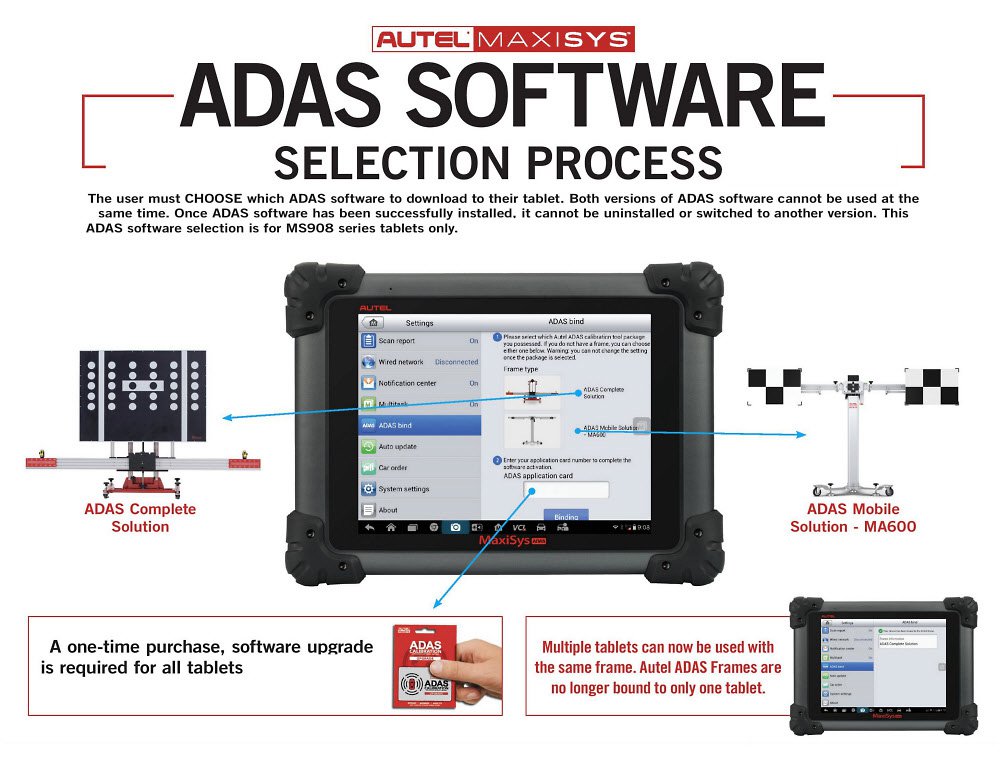
Ensure that your MaxiSys tablet is equipped with the latest ADAS calibration upgrade to unlock the full potential of your Autel device. Experience the convenience and accuracy of ADAS calibration for enhanced automotive safety and performance.
Package Includes:
1pc x Autel ADAS Software Upgrade Card