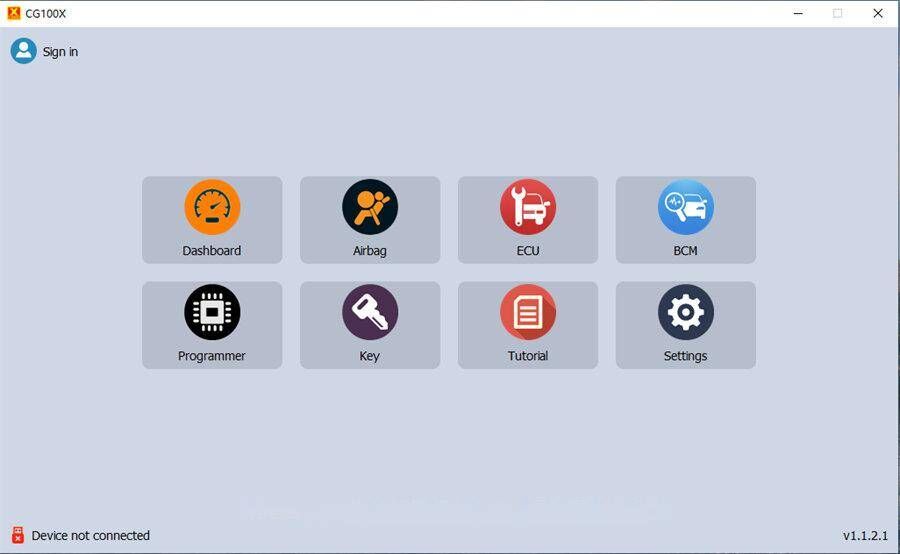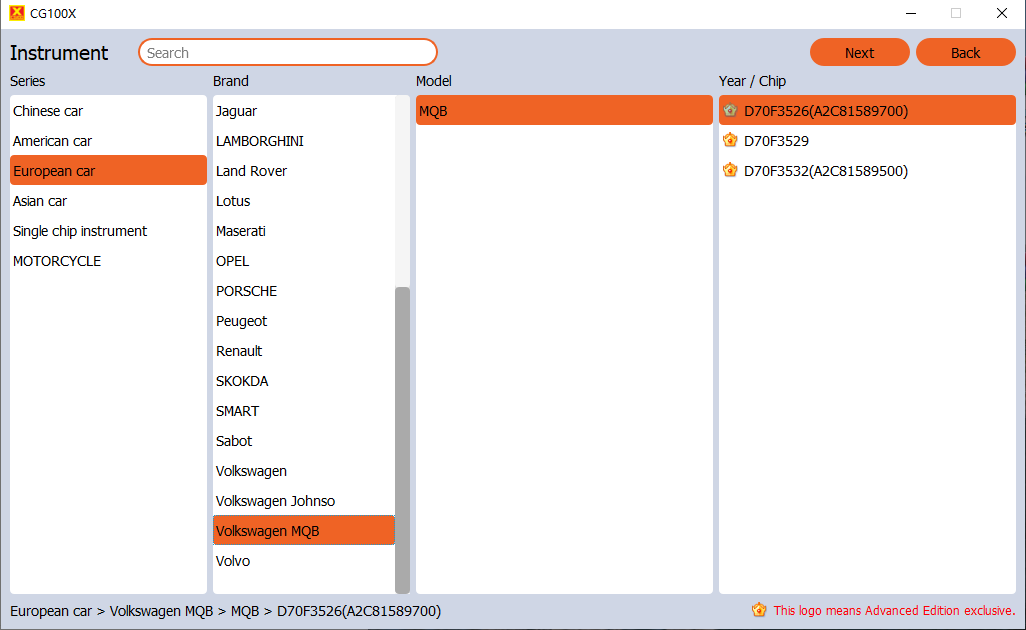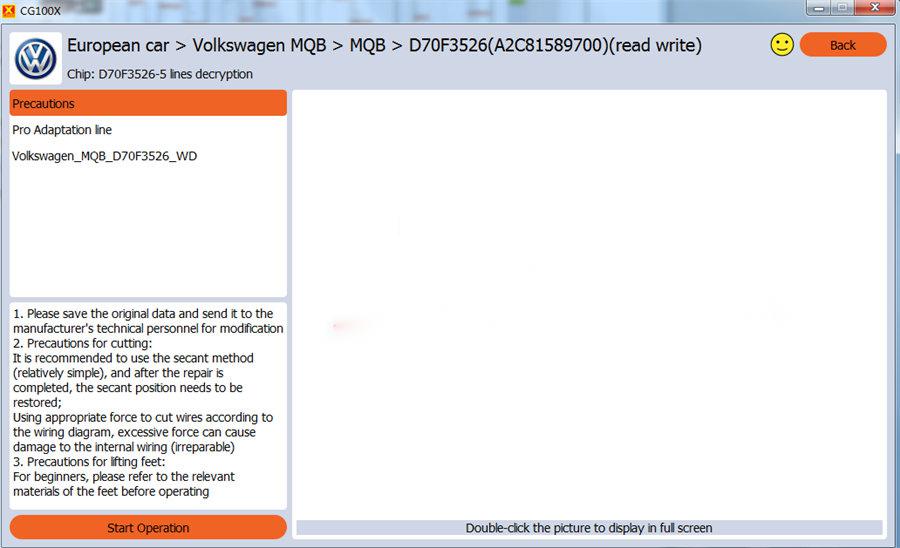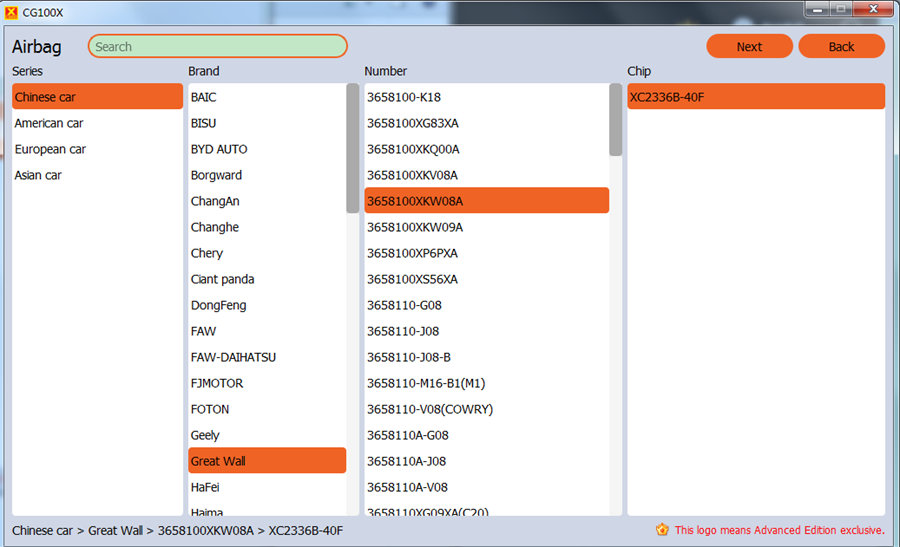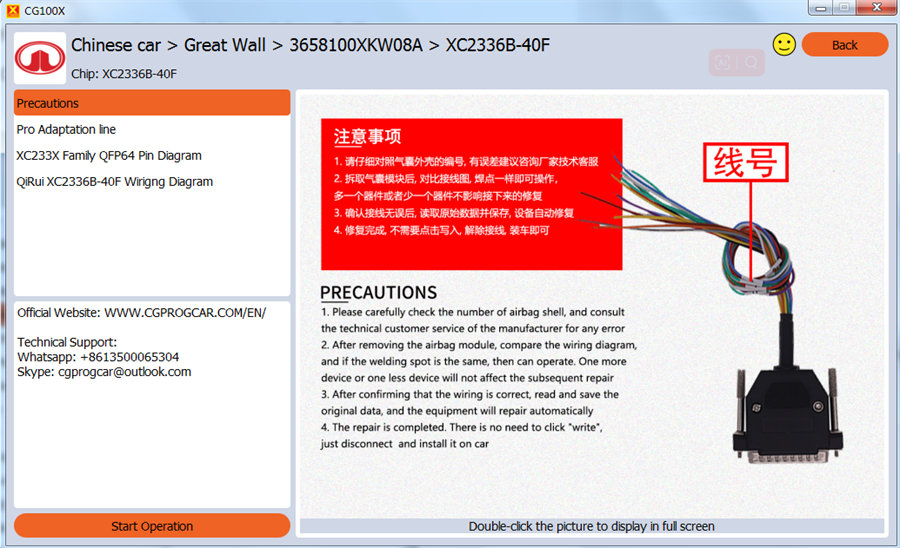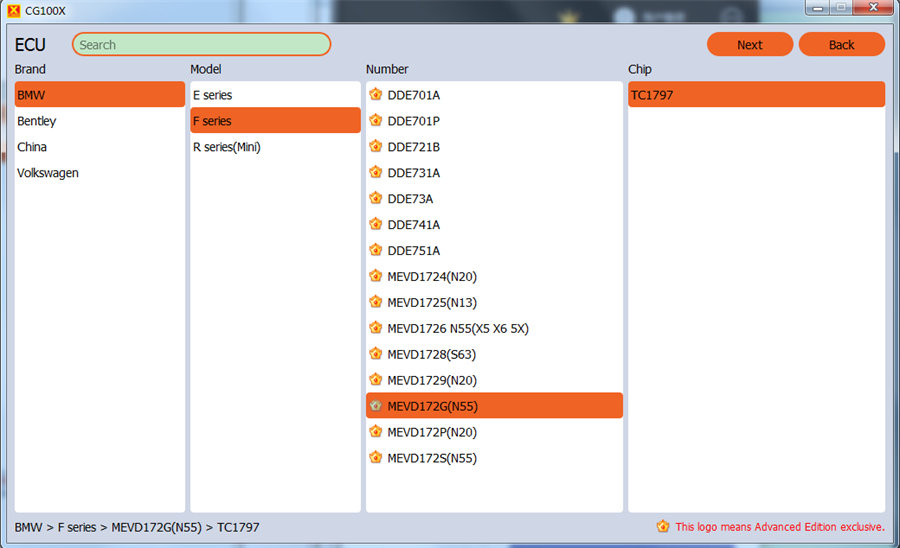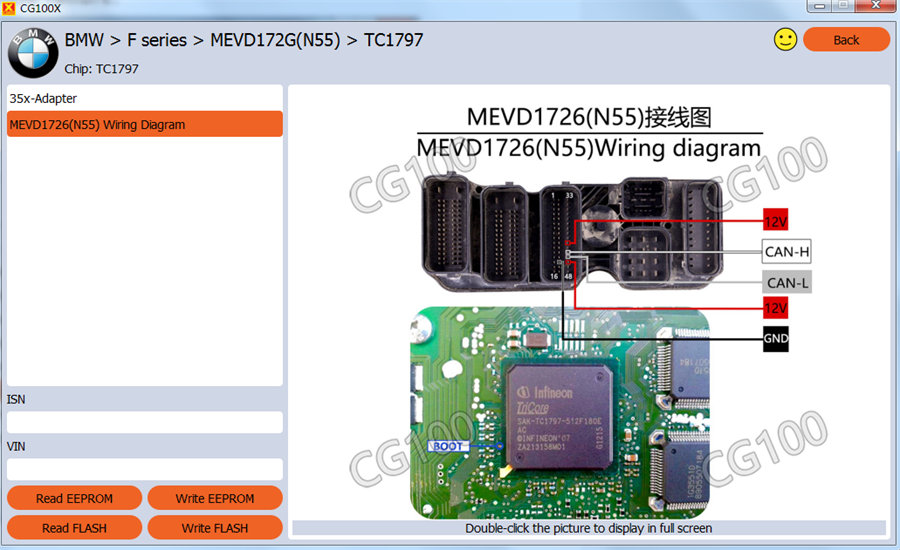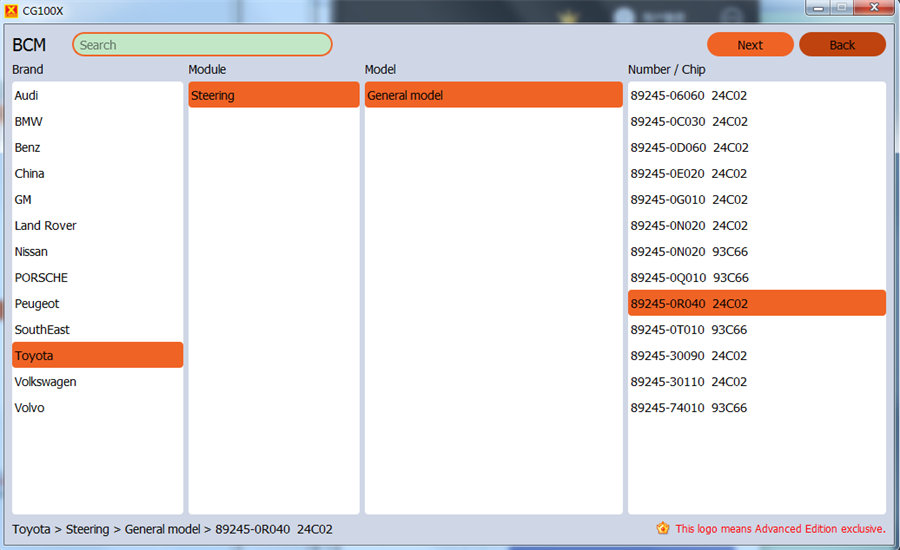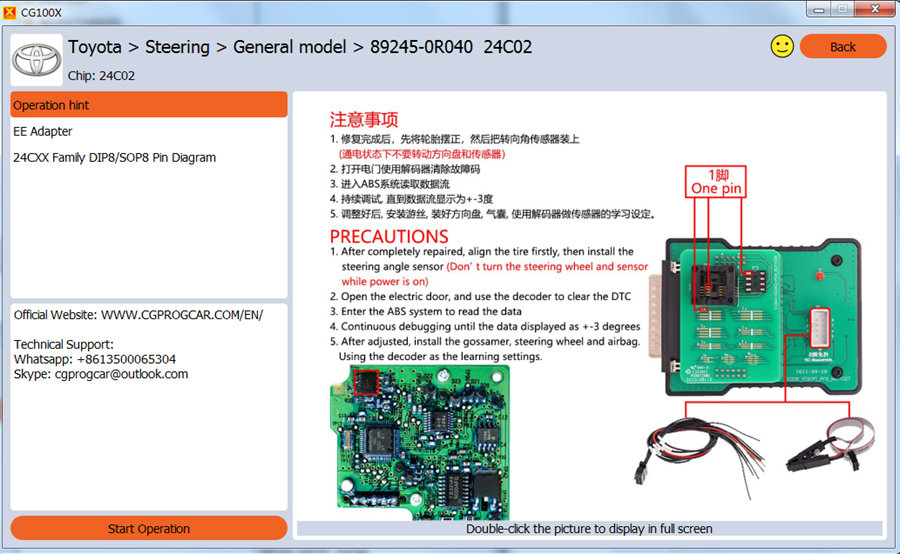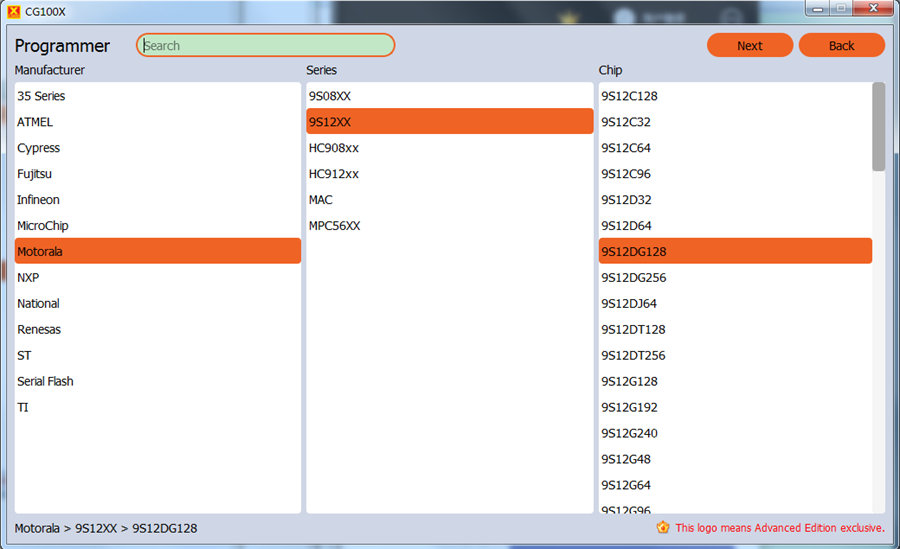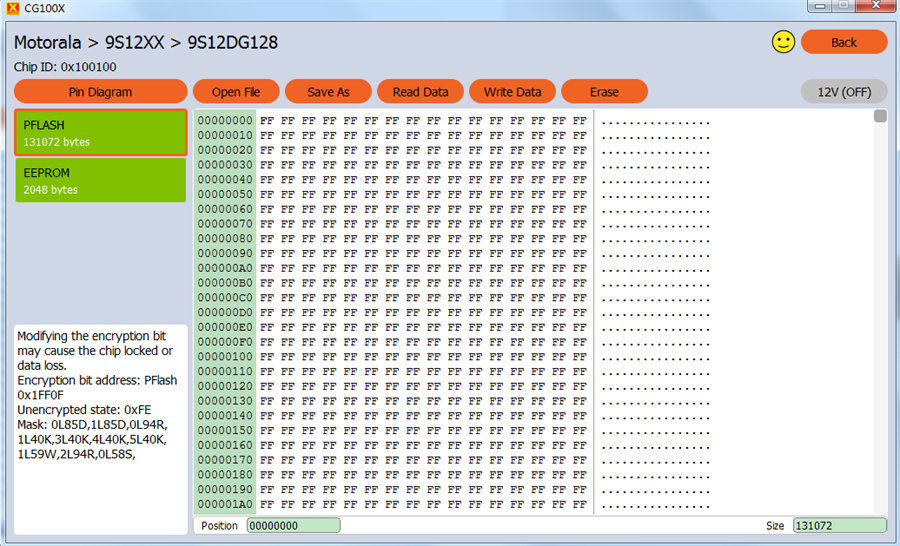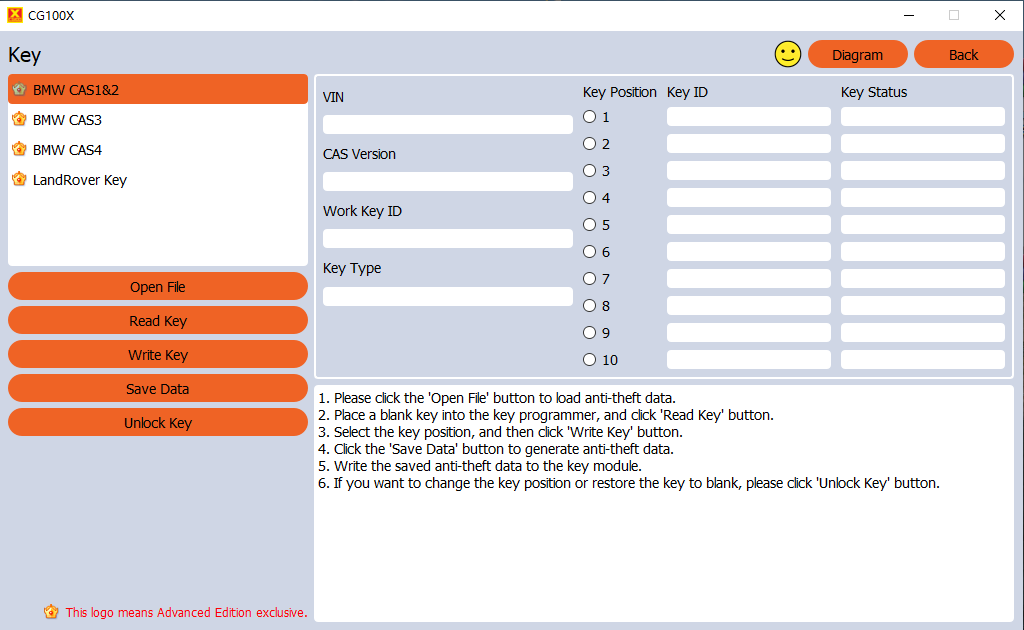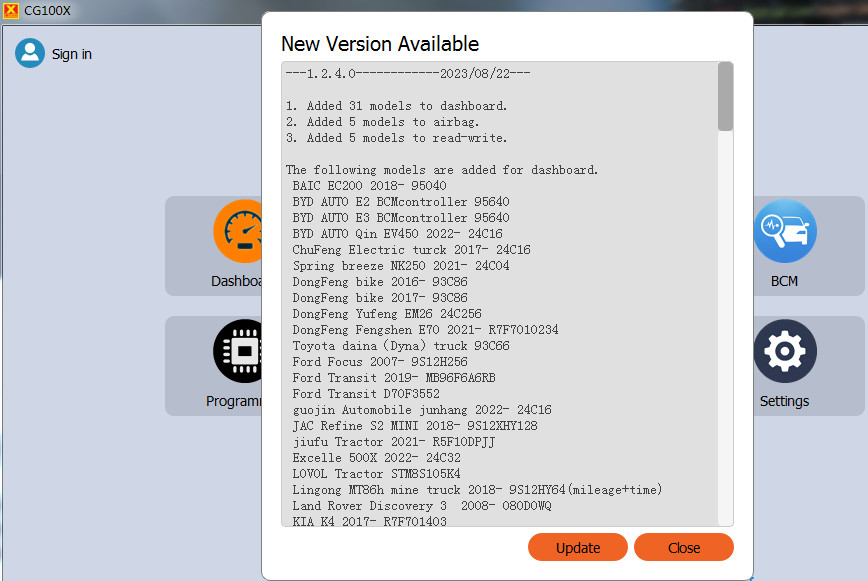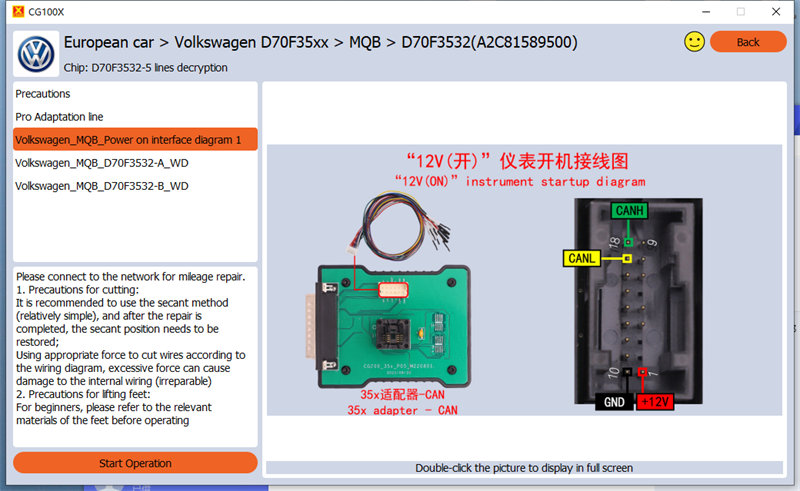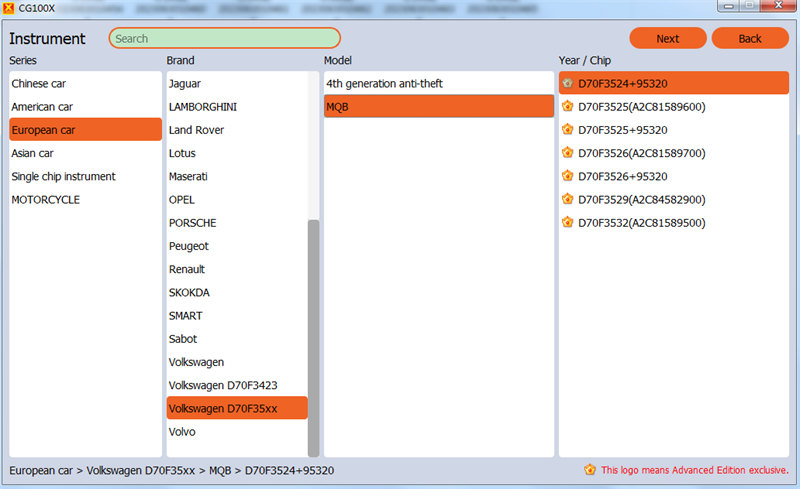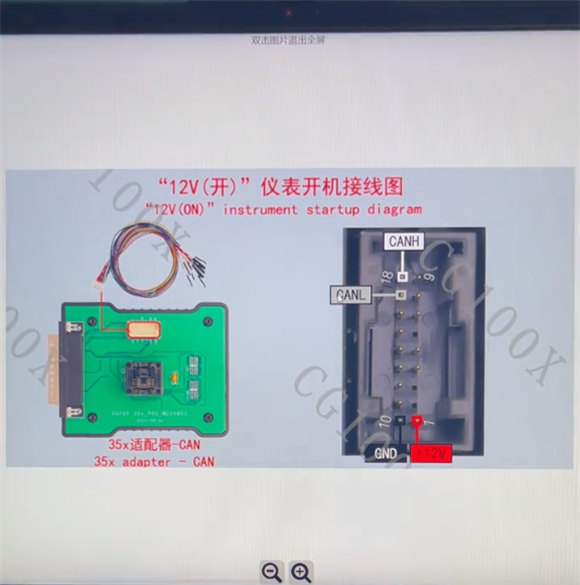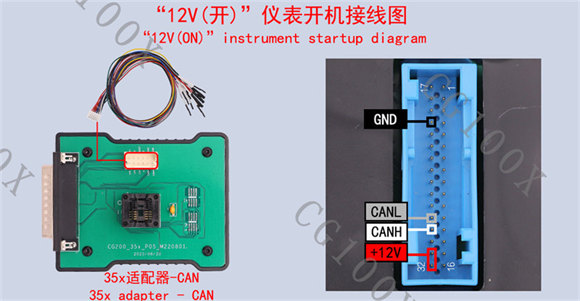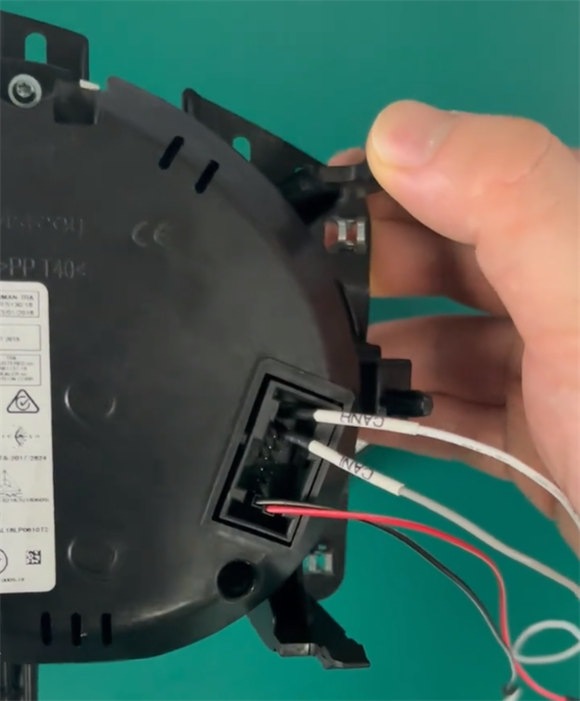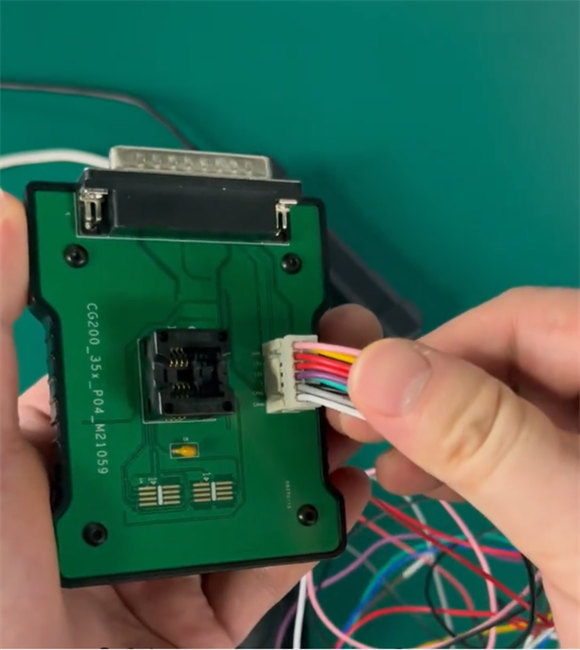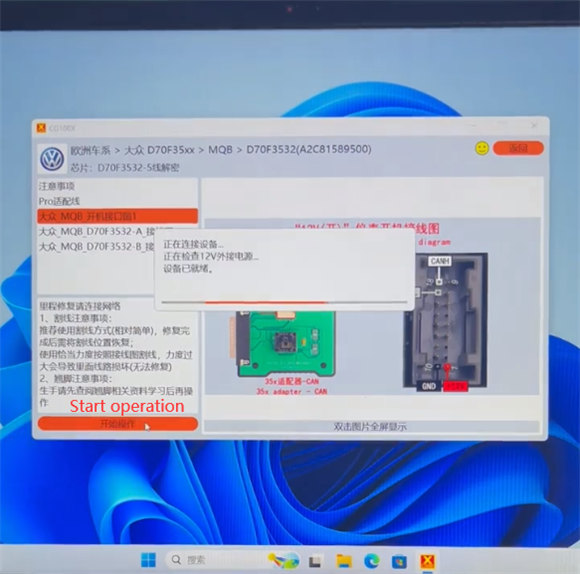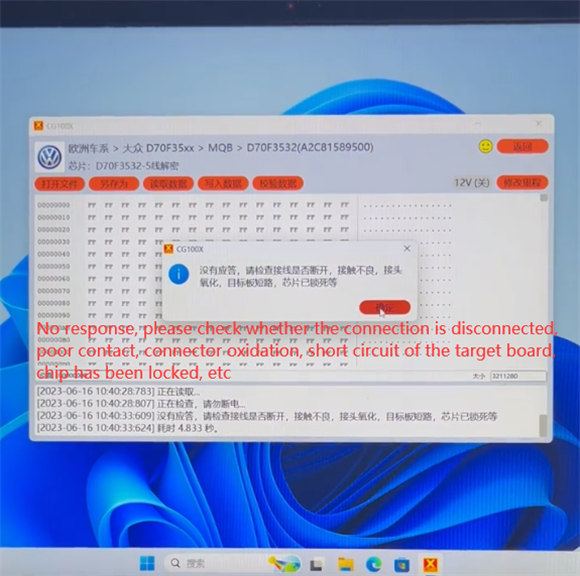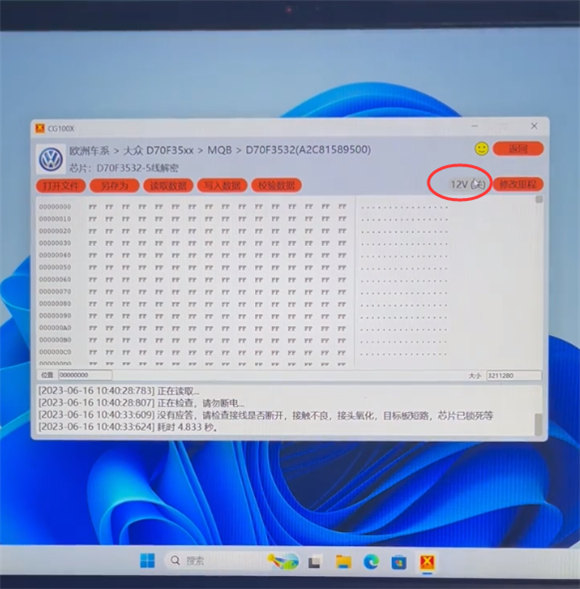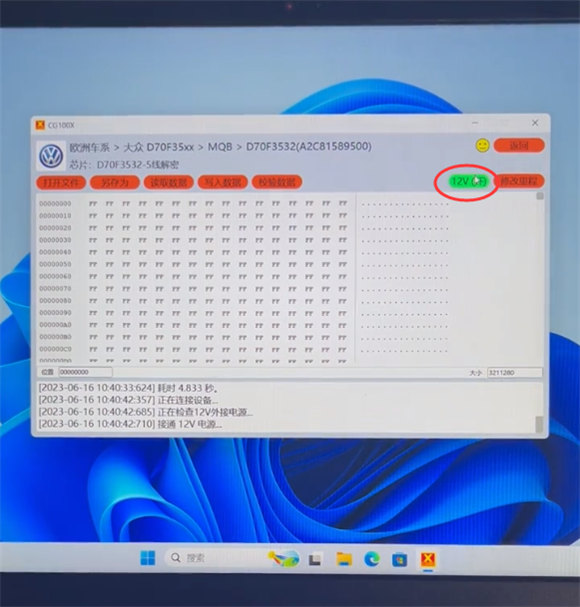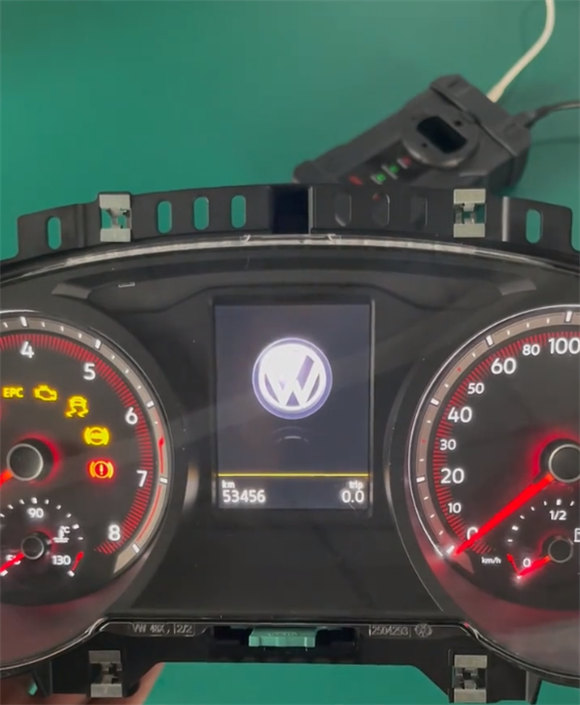CG100X programmer covers 90% of the car models and modules in the market, including American, German, French, European, Korean, Japanese, Italian, Chinese domestic series, as well as engineering vehicles and motorcycles. It is powerful, and is the first choice for your store.
CGDI CG100X New Generation Programmer for Airbag Reset Mileage Adjustment and Chip Reading
Description:
CG100X is Covering 90% of models and modules on the market, including American, German, French, European, Korean, Japanese, Italian, domestic series, as well as engineering vehicles and motorcycles, it is powerful and the first choice for opening a store. Stable and safe, convenient and intelligent.

CG100X Features:
1. Top ten accessories, functional classification
In addition to the main unit, it comes with 10 kinds of accessories, and the functions do not overlap; the DB25 connection method is used, which is more stable and safe; the wire number is clearly marked to avoid welding errors.
2. Reading and writing speed up, status monitoring
Compared with conventional programmers on the market, CG100X has an overall speedup of more than 120% for chip reading and writing, and some chips can reach 200%. The operation is monitored in real time to protect data and chips. For large-capacity eight-pin chips, the speed of reading and writing is increased by more than 500%, shortening the operation time, so that customers no longer have to wait, and truly achieve twice the result with half the effort.
3. Eight pins without dismantling, pin detection
Supports eight-pin chips without dismantling, avoiding the risk of back and forth soldering. Strong drive capability, free from communication interference. Provide pin detection, red means poor contact, green means good contact, visually display the pin status. It is more compatible with Honda instruments without dismantling, and provides wiring diagrams to avoid motor damage caused by disassembling the pointer. More disassembly-free
wiring diagrams are continuously added.
4. Intelligent algorithm, real-time upgrade
Automatic analysis of instrument kilometers, the error does not exceed 32Km, some hybrid models support modification of HEV+EV, engineering vehicles can modify working hours, and more than 50% of trucks provide fuel consumption modification.
Airbag Computer Reset Provides Two Solutions: Fault Clearing and Data Overwriting.
Fault clearing:
The original data is stored in the chip, and the fault code is clear, such as collision fault or air curtain fault. If you choose this repair method, only the relevant fault data in the chip will be cleared, and other data areas will not be
affected.
Data Coverage: When we are not sure how many jobs we have received and the data is not the most original, we can choose this repair method. After replacing all the data in the chip, a fault code may be reported due to the different configuration of the vehicle, and we need to reprogram and match. Focus on the development of R7F7 instrument, D70F instrument, SPC instrument, and new airbag computer, so that 100% of the eight-pin chip can be disassembled, and is committed to covering 99% of the models and modules in the market.
5. Hardware upgrade, data loss prevention
Although CG100X and CG100 are different in one word, the equipment is completely different. CG100X adopts the industry's ideal architecture design and is equipped with the world's most advanced MCU. It is known as a fighter among single-chip computers, and its operation is more stable and safer. The advantages in hardware come from market demand. We attach great importance to customer feedback and suggestions. CG100X will support new modules and new chips more easily.
Adopting DB25 communication interface, compact design, and stronger driving ability, OBD mode can be upgraded later and supports CAN, LIN, K and other automotive communication protocols.
6. Easy access, automatic search
● Open the software without plugging in the device, which is convenient for viewing the vehicle model and functions;
● The car model search automatically matches special characters such as spaces and bars, regardless of case;
● The general programmer search mask directly displays the chip;
● In the list interface, click to enter and press Enter to enter;
● Support picture scaling, display file open/save path.
CGDI CG100X Function List
1. Dashboard Mileage Repair
The software is embedded with intelligent algorithms, automatic analysis of mileage data, support for more than 4600 models, success rate of more than 95%, and keep up with the market, real-time upgrades in progress.
Moreover, it also supports VW MQB mileage repair, includes D70F3526 (A2C81589700) (read write), D70F3529 (read write), D70F3532 (A2C81589500) (read write).
Car models cover Golf, Magotan, Lavida, T-ROC, Tayron, Bora, Sagitar, Lamando, CC, Variant, Teramont, Skoda, Octavia, Kodiak and other models.
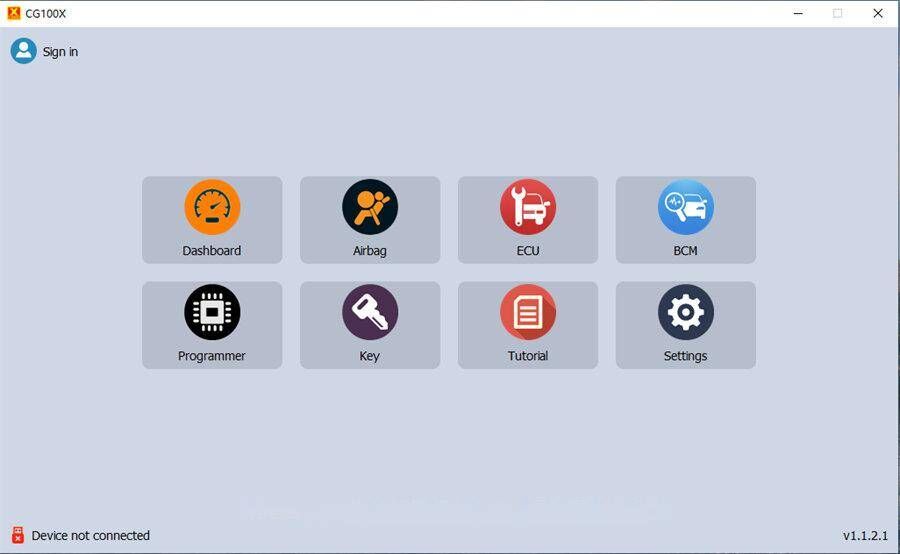
Operation:
Enter "Dashboard”function, select car series, brand, model and year/chip, double-click the year/chip you selected or click“Next", and you can see the related operation instructions (precautions, EEPROM adapter required and wiring diagram). Then click "Start Operation" to do step by step.
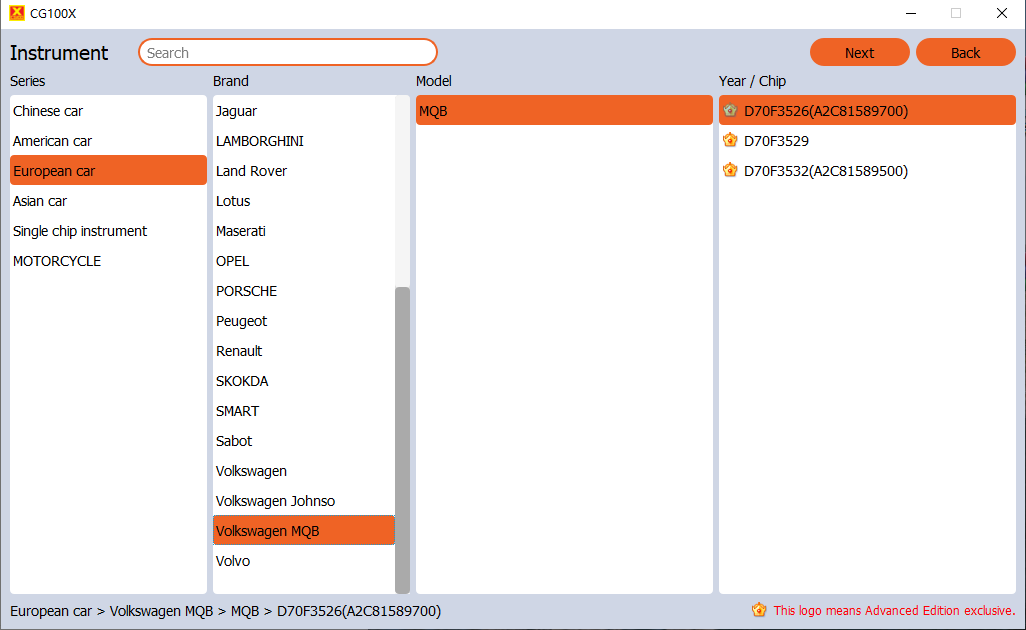
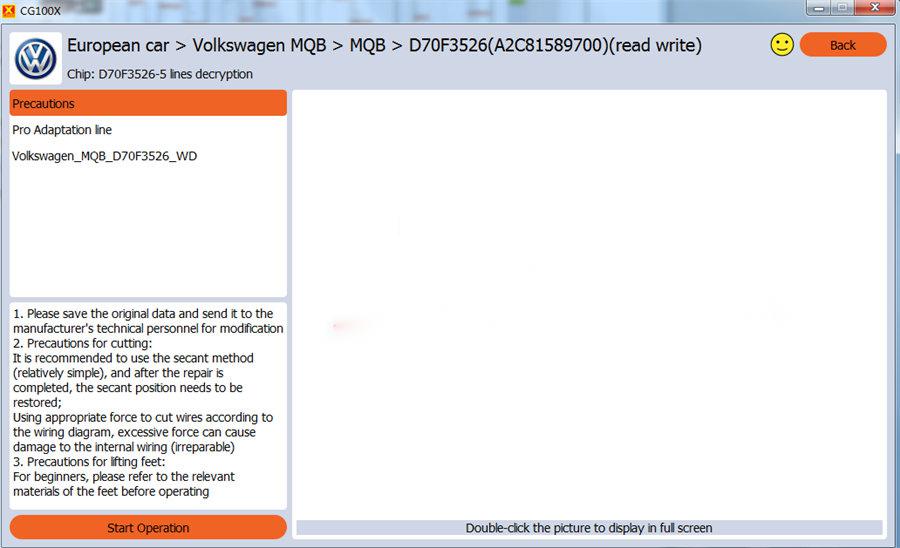
2. Airbag Reset
It contains more than 4,500 ECU models, dedicated to solving airbag failures, analyzing the cause of the light, perfectly clearing fault codes, and more models are continuously being added.
Operation:
Run CGDI CG100X software Enter“Airbag”function, select car series, brand, number and chip, double-click the chip you selected or click“Next", and you can see the related operation instructions (precautions, eeprom adapter or cable required and wiring diagram). Then click“Start Operation”to do step by step.
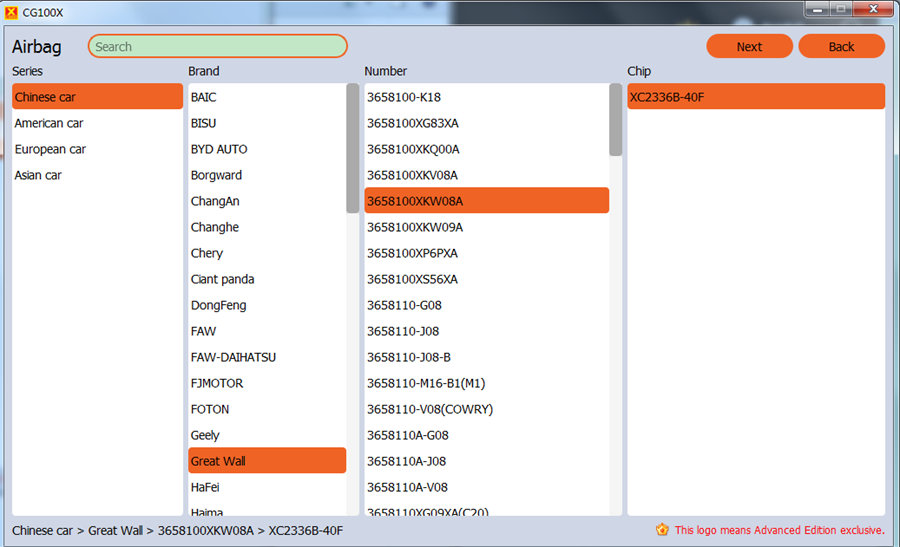
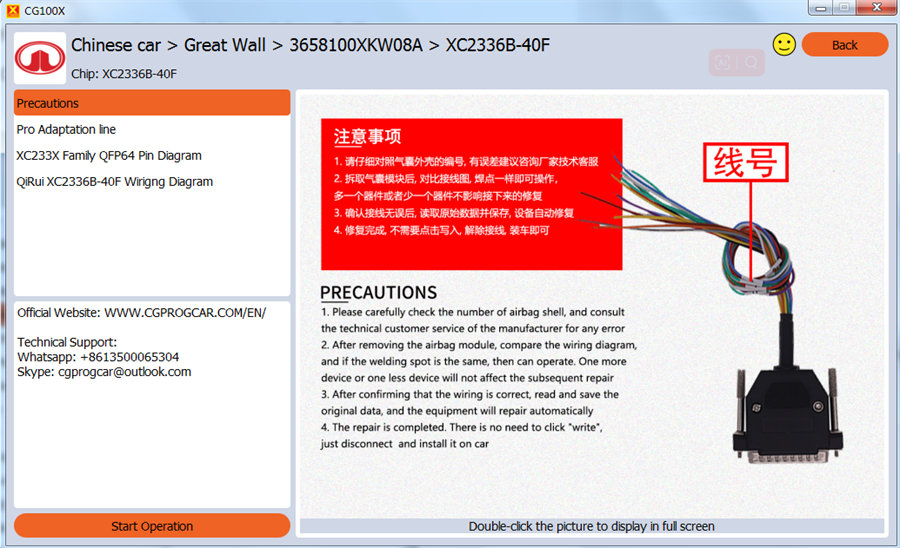
3. Body Control Module Repair
It's specialized in automotive electronic fault repair, good at all kinds of common problems repair, support auto repair commonly used engine computer, steering angle, foot space module, keyless entry module, audio amplifier, transmission computer, 48V light lithium battery, 12V lithium battery and other kinds of body computer. A body computer provides vehicle data and assists repairmen in resolving vehicle failures.
ECU Repair Operation:
Enter“ECU" function, select car brand, model, number and chip, double-click the chip you selected or click “Next”, and you can see the 35X-CAN Adapter required and wiring diagram. Then perform read eeprom, write eeprom, read flash and write flash.
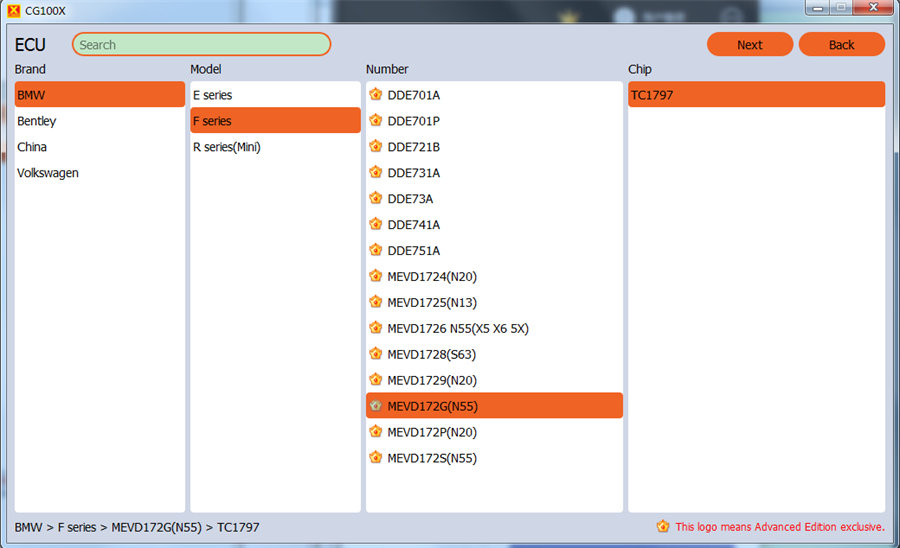
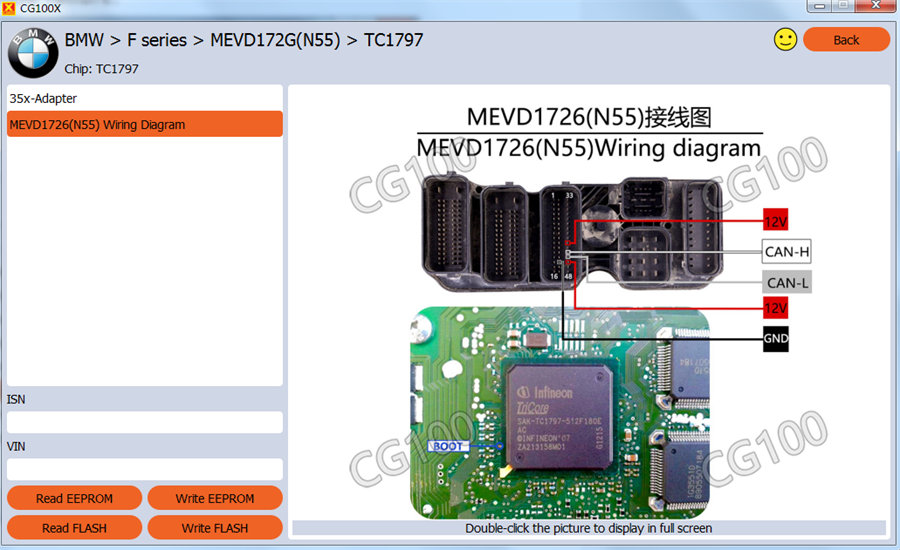
BCM Operation:
Enter“BCM”function, select car brand, module, model, and number/ chip, double-click the number/chip you selected or click “Next”, and you can check the precautions, Pro adaptation line required and wiring diagram. Then click “Start Operation” to do step by step.
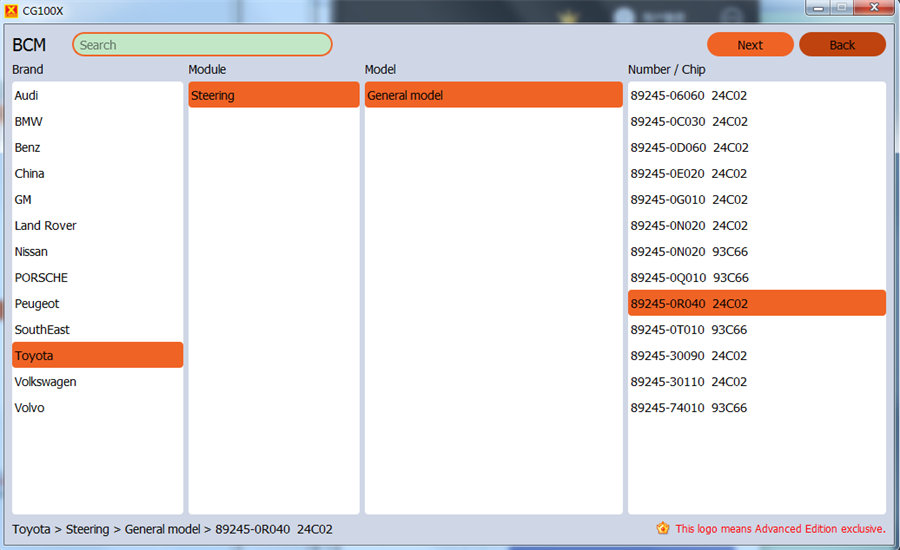
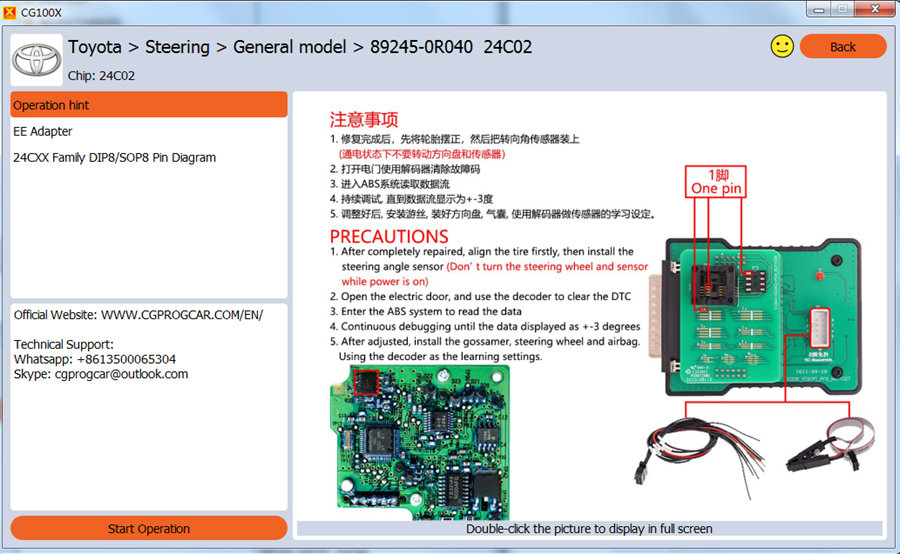
4. Accessory Clone Replacement
Solve the pain points of the repair shop, a single device can replace accessories, data cloning, analysis and repair, one-click operation without asking for help.
5.Various Chip Data Reading and Writing
It covers more than 90% of car chips, and supports more than 1800 models read, modify, write, erase, partition and save, still can also analyze data with the browser that comes with the software.
Operation:
Enter“Programmer”function, select manufacturer, series and chip, double-click the chip you selected or click “Next”, and then you can see the pin diagram, and perform the function you want such as read data, write data, erase, etc.
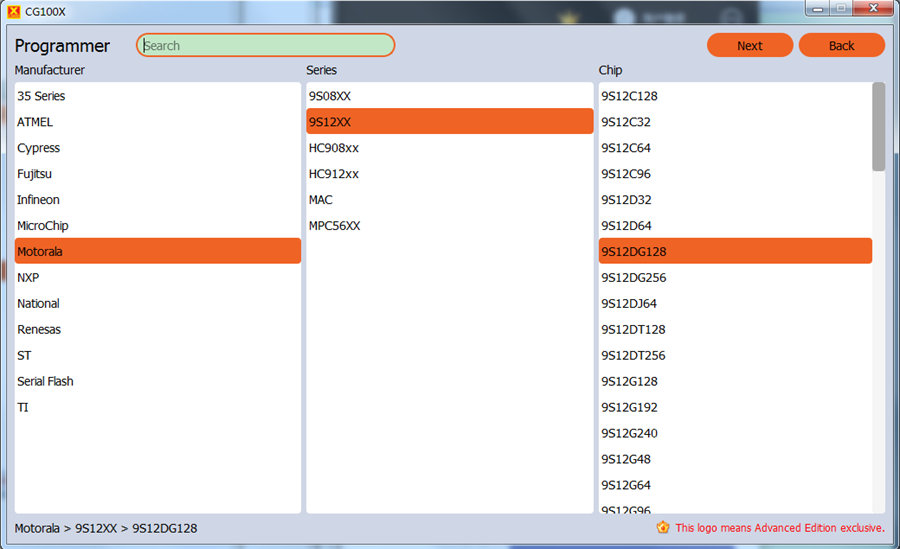
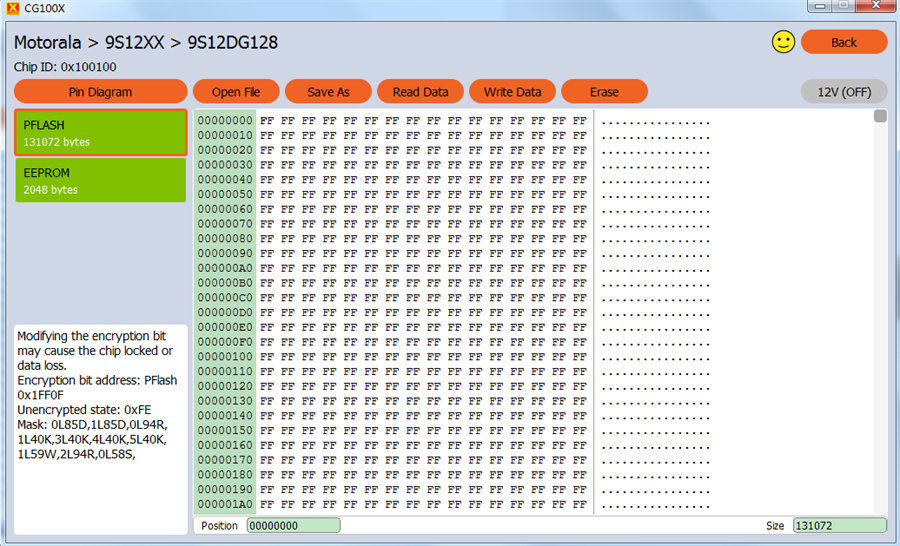 Which EEPROM are supported by CGDI CG100X Programmer?
Which EEPROM are supported by CGDI CG100X Programmer?
24 series, 25 series, 35 series, 93 series, 95 series, X50 series, S29 series, RH series, CAT10 series, CR series
Fujitsu
MB90 series, MB91 series, MB96 series
Microchip
PIC18F series
Texas Instruments (TI)
TMS series
NXP (NXP)
S32K1 series
Motorola/Freescale
9S08 series, 9S12 series, HC908 series, HC912 series, MAC series, MPC56 series
Atmel
ATMEGA series
Renesas
H8SX series, M32R series, R5F10D series, RH850 series, V850 series
Infineon
TC series, XC series
Saiyi Law (ST)
SPC series, ST10F series, STM32F series, STM8 series
Cypress/Spansion Semiconductor (Cypress/Spansion)
S6J series
6. Key Function
CG100X programmer supports car key matching for BMW CAS series and Land Rover models, automatically displays key ID and usage status, and assists locksmiths to complete key matching work.
Operation:
Enter“Key”function, select BMW CAS series or LandRover key, and follow the on-screen instruction to do.
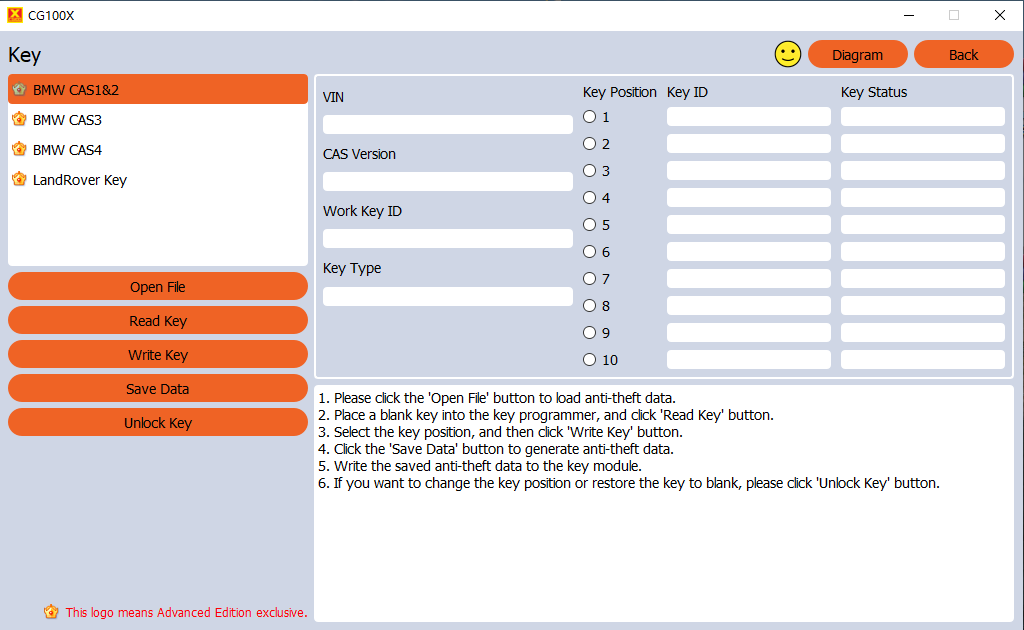 How to Register and Activate CGDI CG100X?
How to Register and Activate CGDI CG100X?
Step 1: Download and install the newest CG100X software
CG100X Software Free Download
Follow the on-screen prompts to install software easily.
Step 2: Connect device
Connect CG100X to computer via the USB cable, and also connect with 12V 2A power supply
Open CG100X software, and you will receive the activation prompt “The device is not activated, cannot be used. Now activating the device will get 1 year free software upgrade and technicial support service. Do you want to continue?”Click OK to continue.
Step 3: Register CG100X account
"Before activation, please log in to your account and bind your device.”
If you have an account already from CGDI MB & CGDI BMW & CG PRO 9S12 & CG100, click OK and log in directly.
If you do not have an account, go to register an account. Click OK and choose "No account? Create one!".
1. Recommend you to type these information (user name, password, name, phone number, and email address) on a text file and save it, copy them and paste into cg100X software when create account.
2. Recommend you to use simple user name and password, it is easy to remember in the future.
3. After filling all the information, click the “Submit” button. And the account is created successfully.
4. Copy your user name and password and log in. Then tool will be activated successfully.
5. If you cannot receive code by phone number or email address , please change the server connection area one by one and try again.
Step 4: Activate CGDI CG100X
After you create account successfully, then sign in with the available account.
After sign in successfully, click OK and click "Activate the Device Now”at the top of the page
Then you will get the message "Bind your device to your account, then activate. Please confirm to continue.”
Click OK
Now the activation is successful, and you can see the subscription time (device service end date).
Package List: